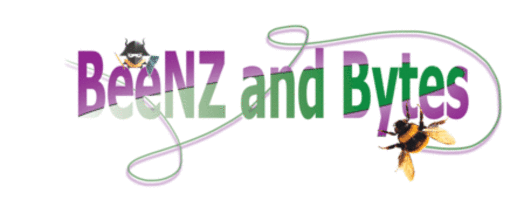|
|
To save time and reduce your costs with the installation and configuration of your accounting software, please ensure that you have the following information available to Beenz & Bytes:
- Your Company’s Name, Address, Phone, Fax, Email address, GST reg. number, Company reg. no, Business Calendar
- Determine which month will be your conversion month. ie the month you wish to start making entries into your Financial software. This can be any month but needs to be one where you have a full set of accounts from your Accountant or previous accounting system and where you have full reconciliations (see further items below).
- A set of accounts (Balance Sheet and Profit Statement) from your accountant or a list of account codes & descriptions from your previous accounting system for the month ending just prior to your conversion month above.
- A Bank Reconciliation on the last day of the previous month (of conversion).
- Bank statements, customer invoices, supplier invoices, cheque butts and deposit books for your first month using your new financial software (if applicable)
- List of Debtors (customers who you allow sales on account for) and the information you wish to hold about your debtors
- List of Creditors (suppliers who allow you credit on your purchases) and the information you wish to hold about your creditors
- Debtors reconciliation - List of debtors and their invoices outstanding/unpaid (ie. people who owe you money) as at the first day of conversion – this total should equal your Debtors total in your Balance Sheet.
- Creditors reconciliation - List of creditors and their invoices outstanding/unpaid (ie. people who you owe) as at the first day of conversion – this total should equal your Creditors total in your Balance Sheet
- A copy of a customer invoice and statement from your previous accounting system
- A sample of tracking codes which need to be set up (if applicable).
- A stock count on the last day of the previous month (of conversion). If you wish to run a full inventory system, then a list of all items you sell. (Note: only MYOB provides a full inventory system).
- A list of items you sell or buy regularly
- Any specific reporting requirements
- Any other questions you would like your Beenz & Bytes consultant to answer.
|